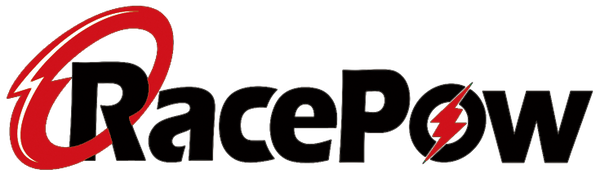When charging your lipo battery, please carefully read the charger manual and the battery instruction.
Precautions:
- Please always keep your charger on a cool surface while charging your lipo, this is much better for the charger.
- Never leave your charger unattended while charging your lipo.
- Give your battery about a 10 minutes rest when you have finished charging it before you play with it and vice-versa give it about a 10-minute rest when you have finished playing with it before you charge it.
- Please disconnect your lipo when you have finished playing.
Let’s take the B6 charger as an example to show how to charge the lipo. First let us get acquainted with the buttons in B6 charger:

1. Insert the power adapter connector into the AC input power port of the charger, and connect the power adapter to the household power supply, as shown in Figure 1.

2. Insert the output charge lead into the charger output interface. Pay attention to the positive pole of the output port to the positive pole of the output charge lead, as shown in Figure 2.

3. Connect the lipo battery discharge plug to the charger’s output charge lead interface, and connect the battery balance interface to the charger’s balance charging socket, as shown in Figure 3.

Press the “Batt. Type” button to enter the homepage, and continuously press the “Batt. Type” button to select the battery type as “Lipo BATT”, as shown in Figure 3.
4. Press the “Enter” button to enter the charging mode menu, as shown in Figure 3.
5. Press the “Enter” button to enter the charging mode menu, as shown in Figure 4.

6. “Lipo Charge” represents the normal charging mode. Press the “Status” buttons to switch to the “LiPo BALANCE” charging mode, as shown in Figure 5.

7. Press the “Enter” button and the charging current display number will be flashing, then press the ”Status” buttons to set the charging current (Generally set the charging current to 1-2C of the battery’s rated capacity. For example, a 5200mah battery’s charging current is 5.2A-10.4A); Press “Enter” button again, and the voltage display number will be flashing at this time, then press the ”Status” buttons to set the charging voltage (Generally set the charging voltage to the rated voltage of the battery). Click the “Enter” button to complete the setting, as shown in Figure 6.

8. Press the “Enter” button for 2 seconds and the battery will be automatically detected, as shown in Figure 7.

9. Press “Enter” button again to start charging the battery, as shown in Figure 8.

10. The meaning of the text displayed on the screen in the following table:
| Battery Type | Battery Type | Battery Type |
| Charging Mode | Charging Time | Charging Capacity |
11. Press the “Status” buttons to check the voltage of each cell, as shown in Figure 9.